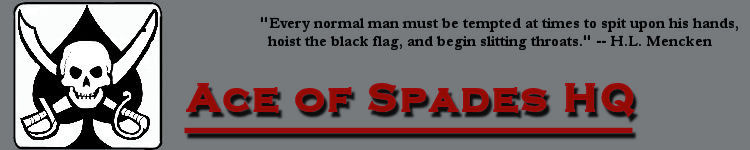Intermarkets' Privacy Policy
Support
Donate to Ace of Spades HQ!
Contact
Ace:aceofspadeshq at gee mail.com
Buck:
buck.throckmorton at protonmail.com
CBD:
cbd at cutjibnewsletter.com
joe mannix:
mannix2024 at proton.me
MisHum:
petmorons at gee mail.com
J.J. Sefton:
sefton at cutjibnewsletter.com
Recent Entries
Andrew Mountbatten-Windsor Arrested, Has Home Searched; Suspected of, Get This, Passing Sensitive Insider Trade Information to International Financier and Child Sex Trafficker Jeffrey Epstein
The Morning Rant: The SAVE Act
Mid-Morning Art Thread
The Morning Report — 2/19/26
Daily Tech News 19 February 2026
Wednesday Overnight Open Thread - February 18, 2026 [TRex]
Handicapable Hounds Cafe
Quick Hits
As the Communist Cuban Junta Enters End-of-Life Care, Marco Rubio Begins Secretly Talking to Raul Castro's Grandson About a Living Will
Surprise! Harvard Refuses to Obey the Supreme Court Ruling Outlawing Race Discrimination in Admissions. All They've Done Is End Discrimination Against Asians -- and Doubling Up on Anti-White Discrimination
The Morning Rant: The SAVE Act
Mid-Morning Art Thread
The Morning Report — 2/19/26
Daily Tech News 19 February 2026
Wednesday Overnight Open Thread - February 18, 2026 [TRex]
Handicapable Hounds Cafe
Quick Hits
As the Communist Cuban Junta Enters End-of-Life Care, Marco Rubio Begins Secretly Talking to Raul Castro's Grandson About a Living Will
Surprise! Harvard Refuses to Obey the Supreme Court Ruling Outlawing Race Discrimination in Admissions. All They've Done Is End Discrimination Against Asians -- and Doubling Up on Anti-White Discrimination
Absent Friends
Jay Guevara 2025
Jim Sunk New Dawn 2025
Jewells45 2025
Bandersnatch 2024
GnuBreed 2024
Captain Hate 2023
moon_over_vermont 2023
westminsterdogshow 2023
Ann Wilson(Empire1) 2022
Dave In Texas 2022
Jesse in D.C. 2022
OregonMuse 2022
redc1c4 2021
Tami 2021
Chavez the Hugo 2020
Ibguy 2020
Rickl 2019
Joffen 2014
Jim Sunk New Dawn 2025
Jewells45 2025
Bandersnatch 2024
GnuBreed 2024
Captain Hate 2023
moon_over_vermont 2023
westminsterdogshow 2023
Ann Wilson(Empire1) 2022
Dave In Texas 2022
Jesse in D.C. 2022
OregonMuse 2022
redc1c4 2021
Tami 2021
Chavez the Hugo 2020
Ibguy 2020
Rickl 2019
Joffen 2014
AoSHQ Writers Group
A site for members of the Horde to post their stories seeking beta readers, editing help, brainstorming, and story ideas. Also to share links to potential publishing outlets, writing help sites, and videos posting tips to get published.
Contact OrangeEnt for info:
maildrop62 at proton dot me
maildrop62 at proton dot me
Cutting The Cord And Email Security
Moron Meet-Ups
« Sunday Overnight Open Thread (4/21/24) |
Main
| The Morning Report — 4/22/24 »
Tech News
Disclaimer: Because fuck you, that's why.
April 22, 2024
Daily Tech News 22 April 2024
Top Story- Is the Minisforum V3 any good? Yes. (Notebook Check)
It looks good on paper, and it also looks good in actual use.
The one shortcoming is the battery life, which is only around six hours due the the high idle power draw - about twice that of a Microsoft Surface tablet.
That's likely to be an issue with the BIOS on the review model not putting the CPU into the proper sleep state, but as of today it is something you need to be concerned about.
Tech News
- If you're worried about the disappearance of the Z80, don't be: There's a project to produce an open-source version. (GitHub)
It's being produced as part of TinyTapeout and the chip measures 320x200 micrometers when produced on an ancient (and therefore cheap) 130nm process.
- I mean, who doesn't need a 256-core carryon? (Tom's Hardware)
This squishes two 128-core servers each with 2TB of RAM into the size of a regular carry-on bag.
There aren't many people who need to be able to grab that amount of compute power, jump onto a plan, and just plug it in wherever they land, but the people who need it really need it.
- Asus laptop update: It's dead easy to open and upgrade. Modern laptop covers are held in place with plastic clips as well as screws, and those clips can be a massive pain. In this case not so much; pry the first one open, and then just keep levering it gently until it's free.
Worth noting that the four short screws all go at the front.
Anyway, installed the extra 32GB of RAM, booted it up with the cover off, and it worked just fine and showed 40GB of RAM (it has 8GB soldered in place and one free slot).
Next up I swapped the SSD. Powered on and BIOS recognised the new device, so I closed it all back up and plugged in the recovery drive.
Which told me to go jump in a lake.
So I plugged in the Windows 11 install drive.
Which also told me to go jump in a lake.
I have some Windows 11 install tricks to try, and failing that, a couple of spare SSDs.
But why in 2024 does the Windows installer still fail with a generic message and an 8-digit hexadecimal error code? You're not short of space for proper error messages, guys.
Disclaimer: Because fuck you, that's why.
Recent Comments
Ian S.:
"[i]The poon was just a perq to help Epstein peddle ..."
Big Penguin: "[i]Democrats are even more batshit nuts? AND evil. ..."
ace: ">>>July? 47° and rain in van nuys. i need ..."
TheJamesMadison, discovering British horror with Hammer Films: "96 From Fox Bidness...today's Varney Trivia questi ..."
imp: " Say what you will about Jimmy Saville, he neve ..."
SpeakingOf: "I don't think Chuck III will resign over this unle ..."
Anonosaurus Wrecks, Damn It Feels Good to Be a Trumpster! [/s] [/i] [/u] [/b]: "Does any find it ironic that one of Randy Andy's n ..."
GWB: "[i]It does one thing; it keeps non-citizens out of ..."
Anonymous Rogue in Kalifornistan (ARiK): "From Fox Bidness...today's Varney Trivia question: ..."
Judge Elric The Blade: "Get This, Passing Sensitive Insider Trade Informat ..."
Kindltot: "I can't remember which Spanish king, probably Carl ..."
Sofa King: "People in the know describe me as a Royal PITA and ..."
Big Penguin: "[i]Democrats are even more batshit nuts? AND evil. ..."
ace: ">>>July? 47° and rain in van nuys. i need ..."
TheJamesMadison, discovering British horror with Hammer Films: "96 From Fox Bidness...today's Varney Trivia questi ..."
imp: " Say what you will about Jimmy Saville, he neve ..."
SpeakingOf: "I don't think Chuck III will resign over this unle ..."
Anonosaurus Wrecks, Damn It Feels Good to Be a Trumpster! [/s] [/i] [/u] [/b]: "Does any find it ironic that one of Randy Andy's n ..."
GWB: "[i]It does one thing; it keeps non-citizens out of ..."
Anonymous Rogue in Kalifornistan (ARiK): "From Fox Bidness...today's Varney Trivia question: ..."
Judge Elric The Blade: "Get This, Passing Sensitive Insider Trade Informat ..."
Kindltot: "I can't remember which Spanish king, probably Carl ..."
Sofa King: "People in the know describe me as a Royal PITA and ..."
Recent Entries
Andrew Mountbatten-Windsor Arrested, Has Home Searched; Suspected of, Get This, Passing Sensitive Insider Trade Information to International Financier and Child Sex Trafficker Jeffrey Epstein
The Morning Rant: The SAVE Act
Mid-Morning Art Thread
The Morning Report — 2/19/26
Daily Tech News 19 February 2026
Wednesday Overnight Open Thread - February 18, 2026 [TRex]
Handicapable Hounds Cafe
Quick Hits
As the Communist Cuban Junta Enters End-of-Life Care, Marco Rubio Begins Secretly Talking to Raul Castro's Grandson About a Living Will
Surprise! Harvard Refuses to Obey the Supreme Court Ruling Outlawing Race Discrimination in Admissions. All They've Done Is End Discrimination Against Asians -- and Doubling Up on Anti-White Discrimination
The Morning Rant: The SAVE Act
Mid-Morning Art Thread
The Morning Report — 2/19/26
Daily Tech News 19 February 2026
Wednesday Overnight Open Thread - February 18, 2026 [TRex]
Handicapable Hounds Cafe
Quick Hits
As the Communist Cuban Junta Enters End-of-Life Care, Marco Rubio Begins Secretly Talking to Raul Castro's Grandson About a Living Will
Surprise! Harvard Refuses to Obey the Supreme Court Ruling Outlawing Race Discrimination in Admissions. All They've Done Is End Discrimination Against Asians -- and Doubling Up on Anti-White Discrimination
Search
Polls! Polls! Polls!
Frequently Asked Questions
The (Almost) Complete Paul Anka Integrity Kick
Primary Document: The Audio
Paul Anka Haiku Contest Announcement
Integrity SAT's: Entrance Exam for Paul Anka's Band
AllahPundit's Paul Anka 45's Collection
AnkaPundit: Paul Anka Takes Over the Site for a Weekend (Continues through to Monday's postings)
George Bush Slices Don Rumsfeld Like an F*ckin' Hammer
Paul Anka Haiku Contest Announcement
Integrity SAT's: Entrance Exam for Paul Anka's Band
AllahPundit's Paul Anka 45's Collection
AnkaPundit: Paul Anka Takes Over the Site for a Weekend (Continues through to Monday's postings)
George Bush Slices Don Rumsfeld Like an F*ckin' Hammer
Top Top Tens
Democratic Forays into Erotica
New Shows On Gore's DNC/MTV Network
Nicknames for Potatoes, By People Who Really Hate Potatoes
Star Wars Euphemisms for Self-Abuse
Signs You're at an Iraqi "Wedding Party"
Signs Your Clown Has Gone Bad
Signs That You, Geroge Michael, Should Probably Just Give It Up
Signs of Hip-Hop Influence on John Kerry
NYT Headlines Spinning Bush's Jobs Boom
Things People Are More Likely to Say Than "Did You Hear What Al Franken Said Yesterday?"
Signs that Paul Krugman Has Lost His Frickin' Mind
All-Time Best NBA Players, According to Senator Robert Byrd
Other Bad Things About the Jews, According to the Koran
Signs That David Letterman Just Doesn't Care Anymore
Examples of Bob Kerrey's Insufferable Racial Jackassery
Signs Andy Rooney Is Going Senile
Other Judgments Dick Clarke Made About Condi Rice Based on Her Appearance
Collective Names for Groups of People
John Kerry's Other Vietnam Super-Pets
Cool Things About the XM8 Assault Rifle
Media-Approved Facts About the Democrat Spy
Changes to Make Christianity More "Inclusive"
Secret John Kerry Senatorial Accomplishments
John Edwards Campaign Excuses
John Kerry Pick-Up Lines
Changes Liberal Senator George Michell Will Make at Disney
Torments in Dog-Hell
Greatest Hitjobs
The Ace of Spades HQ Sex-for-Money Skankathon
A D&D Guide to the Democratic Candidates
Margaret Cho: Just Not Funny
More Margaret Cho Abuse
Margaret Cho: Still Not Funny
Iraqi Prisoner Claims He Was Raped... By Woman
Wonkette Announces "Morning Zoo" Format
John Kerry's "Plan" Causes Surrender of Moqtada al-Sadr's Militia
World Muslim Leaders Apologize for Nick Berg's Beheading
Michael Moore Goes on Lunchtime Manhattan Death-Spree
Milestone: Oliver Willis Posts 400th "Fake News Article" Referencing Britney Spears
Liberal Economists Rue a "New Decade of Greed"
Artificial Insouciance: Maureen Dowd's Word Processor Revolts Against Her Numbing Imbecility
Intelligence Officials Eye Blogs for Tips
They Done Found Us Out, Cletus: Intrepid Internet Detective Figures Out Our Master Plan
Shock: Josh Marshall Almost Mentions Sarin Discovery in Iraq
Leather-Clad Biker Freaks Terrorize Australian Town
When Clinton Was President, Torture Was Cool
What Wonkette Means When She Explains What Tina Brown Means
Wonkette's Stand-Up Act
Wankette HQ Gay-Rumors Du Jour
Here's What's Bugging Me: Goose and Slider
My Own Micah Wright Style Confession of Dishonesty
Outraged "Conservatives" React to the FMA
An On-Line Impression of Dennis Miller Having Sex with a Kodiak Bear
The Story the Rightwing Media Refuses to Report!
Our Lunch with David "Glengarry Glen Ross" Mamet
The House of Love: Paul Krugman
A Michael Moore Mystery (TM)
The Dowd-O-Matic!
Liberal Consistency and Other Myths
Kepler's Laws of Liberal Media Bias
John Kerry-- The Splunge! Candidate
"Divisive" Politics & "Attacks on Patriotism" (very long)
The Donkey ("The Raven" parody)