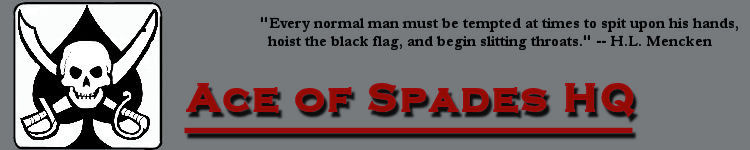Intermarkets' Privacy Policy
Support
Donate to Ace of Spades HQ!
Contact
Ace:aceofspadeshq at gee mail.com
Buck:
buck.throckmorton at protonmail.com
CBD:
cbd at cutjibnewsletter.com
joe mannix:
mannix2024 at proton.me
MisHum:
petmorons at gee mail.com
J.J. Sefton:
sefton at cutjibnewsletter.com
Recent Entries
Leftists: Replacement Theory is a White Nationalist Conspiracy Theory
Also Leftists: The English Countryside Is Too White So We Have to Move Minorities and Migrants Into It
CNN Pollster: An All-Time High of American Voters, 58%, Say Democrats are "Too Liberal"
Rubio and AOC Offer Competing Visions of Foreign Policy, Realist Vs. Retard
THE MORNING RANT: The SBA Will Stop Lending to Non-Citizens
Mid-Morning Art Thread
The Morning Report — 2/16/26
Daily Tech News 16 February 2026
Sunday Overnight Open Thread - February 15, 2026 [Doof]
Gun Thread: Third February Edition!
Food Thread: The Maillard Reaction, And Other Glories Of Western Civilization...Like The Reuben!
Also Leftists: The English Countryside Is Too White So We Have to Move Minorities and Migrants Into It
CNN Pollster: An All-Time High of American Voters, 58%, Say Democrats are "Too Liberal"
Rubio and AOC Offer Competing Visions of Foreign Policy, Realist Vs. Retard
THE MORNING RANT: The SBA Will Stop Lending to Non-Citizens
Mid-Morning Art Thread
The Morning Report — 2/16/26
Daily Tech News 16 February 2026
Sunday Overnight Open Thread - February 15, 2026 [Doof]
Gun Thread: Third February Edition!
Food Thread: The Maillard Reaction, And Other Glories Of Western Civilization...Like The Reuben!
Absent Friends
Jay Guevara 2025
Jim Sunk New Dawn 2025
Jewells45 2025
Bandersnatch 2024
GnuBreed 2024
Captain Hate 2023
moon_over_vermont 2023
westminsterdogshow 2023
Ann Wilson(Empire1) 2022
Dave In Texas 2022
Jesse in D.C. 2022
OregonMuse 2022
redc1c4 2021
Tami 2021
Chavez the Hugo 2020
Ibguy 2020
Rickl 2019
Joffen 2014
Jim Sunk New Dawn 2025
Jewells45 2025
Bandersnatch 2024
GnuBreed 2024
Captain Hate 2023
moon_over_vermont 2023
westminsterdogshow 2023
Ann Wilson(Empire1) 2022
Dave In Texas 2022
Jesse in D.C. 2022
OregonMuse 2022
redc1c4 2021
Tami 2021
Chavez the Hugo 2020
Ibguy 2020
Rickl 2019
Joffen 2014
AoSHQ Writers Group
A site for members of the Horde to post their stories seeking beta readers, editing help, brainstorming, and story ideas. Also to share links to potential publishing outlets, writing help sites, and videos posting tips to get published.
Contact OrangeEnt for info:
maildrop62 at proton dot me
maildrop62 at proton dot me
Cutting The Cord And Email Security
Moron Meet-Ups
« Dem Report: Michael Steele May Attract 44% Of Black Voters |
Main
| As Giuliani Testifies As To Horror Of 9/11, Moussaoui Smiles »
April 06, 2006
Getting Trash Apps Out Of Your Startup Tray
Anyone who knows computers knows this, but maybe you're kind of clueless like me.
My computer has been slow and unstable lately, largely because there were a ton of programs automatically loading on start-up that didn't need to automatically load. QuickTime, for example. If I want to watch something in QuickTime, I'll just click on the video. I don't need the freaking thing loading up every single day just because there's a 5% chance I'll use it.
Most crap you download automatically makes itself load at Startup, for some idiotic pissing-contest reason. It's very important to AIM that AIM always load up. Why? I don't know. They're just determined to get these programs uselessly loading in as many computers as they can.
This article is about the problem of startup bloat and how it can slow down your system and make it unstable.
Here's a list of programs to help you eliminate those annoyingly insistent programs. I chose Startup Control Panel, near the bottom of the list. MusicMaker -- out of here! Real Player-- gone! All you stupid little crap programs I use once a month can frigging wait until I actually start you up, rather than draining my system resources.
I actually can't guarantee that some of these programs aren't themselves, in fact, annoying spyware or malware, but the Startup Control Panel doens't seem to have done my computer any damage. It's running quicker now and doesn't crap out on me every two hours.
Recent Comments
redridinghood:
"They're lunatics, liars and frauds
Beware of any ..."
Formerly Virginian[/i] [/b]: "Favorite Duvall movie: Second Hand Lions Posted b ..."
Warai-otoko: "They don't debate anything anymore, they just go B ..."
Aetius451AD work phone: "Francophone alert! Per Count Dankula, antifa Fr ..."
Thomas Bender: "@192 >>Well, except for that ridiculously stupi ..."
Anonymous Rogue in Kalifornistan (ARiK): "184 As a whole, they are authoritarian statists ..."
CaliGirl: " His wife posted afterwards that he was doing wel ..."
Itinerant Alley Butcher: "There is an iconic b/w photo of a South Vietnamese ..."
Auspex: " Tell me what argument or policy the left stands ..."
one hour sober: ">>>Denzel Washington, if he is in it, ipso facto i ..."
t-bird: "[i]@Polymarket 1h JUST IN: Norwegian scientist su ..."
Kratwurst : "Has whig checked in after his procedure last week? ..."
Formerly Virginian[/i] [/b]: "Favorite Duvall movie: Second Hand Lions Posted b ..."
Warai-otoko: "They don't debate anything anymore, they just go B ..."
Aetius451AD work phone: "Francophone alert! Per Count Dankula, antifa Fr ..."
Thomas Bender: "@192 >>Well, except for that ridiculously stupi ..."
Anonymous Rogue in Kalifornistan (ARiK): "184 As a whole, they are authoritarian statists ..."
CaliGirl: " His wife posted afterwards that he was doing wel ..."
Itinerant Alley Butcher: "There is an iconic b/w photo of a South Vietnamese ..."
Auspex: " Tell me what argument or policy the left stands ..."
one hour sober: ">>>Denzel Washington, if he is in it, ipso facto i ..."
t-bird: "[i]@Polymarket 1h JUST IN: Norwegian scientist su ..."
Kratwurst : "Has whig checked in after his procedure last week? ..."
Recent Entries
Leftists: Replacement Theory is a White Nationalist Conspiracy Theory
Also Leftists: The English Countryside Is Too White So We Have to Move Minorities and Migrants Into It
CNN Pollster: An All-Time High of American Voters, 58%, Say Democrats are "Too Liberal"
Rubio and AOC Offer Competing Visions of Foreign Policy, Realist Vs. Retard
THE MORNING RANT: The SBA Will Stop Lending to Non-Citizens
Mid-Morning Art Thread
The Morning Report — 2/16/26
Daily Tech News 16 February 2026
Sunday Overnight Open Thread - February 15, 2026 [Doof]
Gun Thread: Third February Edition!
Food Thread: The Maillard Reaction, And Other Glories Of Western Civilization...Like The Reuben!
Also Leftists: The English Countryside Is Too White So We Have to Move Minorities and Migrants Into It
CNN Pollster: An All-Time High of American Voters, 58%, Say Democrats are "Too Liberal"
Rubio and AOC Offer Competing Visions of Foreign Policy, Realist Vs. Retard
THE MORNING RANT: The SBA Will Stop Lending to Non-Citizens
Mid-Morning Art Thread
The Morning Report — 2/16/26
Daily Tech News 16 February 2026
Sunday Overnight Open Thread - February 15, 2026 [Doof]
Gun Thread: Third February Edition!
Food Thread: The Maillard Reaction, And Other Glories Of Western Civilization...Like The Reuben!
Search
Polls! Polls! Polls!
Frequently Asked Questions
The (Almost) Complete Paul Anka Integrity Kick
Primary Document: The Audio
Paul Anka Haiku Contest Announcement
Integrity SAT's: Entrance Exam for Paul Anka's Band
AllahPundit's Paul Anka 45's Collection
AnkaPundit: Paul Anka Takes Over the Site for a Weekend (Continues through to Monday's postings)
George Bush Slices Don Rumsfeld Like an F*ckin' Hammer
Paul Anka Haiku Contest Announcement
Integrity SAT's: Entrance Exam for Paul Anka's Band
AllahPundit's Paul Anka 45's Collection
AnkaPundit: Paul Anka Takes Over the Site for a Weekend (Continues through to Monday's postings)
George Bush Slices Don Rumsfeld Like an F*ckin' Hammer
Top Top Tens
Democratic Forays into Erotica
New Shows On Gore's DNC/MTV Network
Nicknames for Potatoes, By People Who Really Hate Potatoes
Star Wars Euphemisms for Self-Abuse
Signs You're at an Iraqi "Wedding Party"
Signs Your Clown Has Gone Bad
Signs That You, Geroge Michael, Should Probably Just Give It Up
Signs of Hip-Hop Influence on John Kerry
NYT Headlines Spinning Bush's Jobs Boom
Things People Are More Likely to Say Than "Did You Hear What Al Franken Said Yesterday?"
Signs that Paul Krugman Has Lost His Frickin' Mind
All-Time Best NBA Players, According to Senator Robert Byrd
Other Bad Things About the Jews, According to the Koran
Signs That David Letterman Just Doesn't Care Anymore
Examples of Bob Kerrey's Insufferable Racial Jackassery
Signs Andy Rooney Is Going Senile
Other Judgments Dick Clarke Made About Condi Rice Based on Her Appearance
Collective Names for Groups of People
John Kerry's Other Vietnam Super-Pets
Cool Things About the XM8 Assault Rifle
Media-Approved Facts About the Democrat Spy
Changes to Make Christianity More "Inclusive"
Secret John Kerry Senatorial Accomplishments
John Edwards Campaign Excuses
John Kerry Pick-Up Lines
Changes Liberal Senator George Michell Will Make at Disney
Torments in Dog-Hell
Greatest Hitjobs
The Ace of Spades HQ Sex-for-Money Skankathon
A D&D Guide to the Democratic Candidates
Margaret Cho: Just Not Funny
More Margaret Cho Abuse
Margaret Cho: Still Not Funny
Iraqi Prisoner Claims He Was Raped... By Woman
Wonkette Announces "Morning Zoo" Format
John Kerry's "Plan" Causes Surrender of Moqtada al-Sadr's Militia
World Muslim Leaders Apologize for Nick Berg's Beheading
Michael Moore Goes on Lunchtime Manhattan Death-Spree
Milestone: Oliver Willis Posts 400th "Fake News Article" Referencing Britney Spears
Liberal Economists Rue a "New Decade of Greed"
Artificial Insouciance: Maureen Dowd's Word Processor Revolts Against Her Numbing Imbecility
Intelligence Officials Eye Blogs for Tips
They Done Found Us Out, Cletus: Intrepid Internet Detective Figures Out Our Master Plan
Shock: Josh Marshall Almost Mentions Sarin Discovery in Iraq
Leather-Clad Biker Freaks Terrorize Australian Town
When Clinton Was President, Torture Was Cool
What Wonkette Means When She Explains What Tina Brown Means
Wonkette's Stand-Up Act
Wankette HQ Gay-Rumors Du Jour
Here's What's Bugging Me: Goose and Slider
My Own Micah Wright Style Confession of Dishonesty
Outraged "Conservatives" React to the FMA
An On-Line Impression of Dennis Miller Having Sex with a Kodiak Bear
The Story the Rightwing Media Refuses to Report!
Our Lunch with David "Glengarry Glen Ross" Mamet
The House of Love: Paul Krugman
A Michael Moore Mystery (TM)
The Dowd-O-Matic!
Liberal Consistency and Other Myths
Kepler's Laws of Liberal Media Bias
John Kerry-- The Splunge! Candidate
"Divisive" Politics & "Attacks on Patriotism" (very long)
The Donkey ("The Raven" parody)