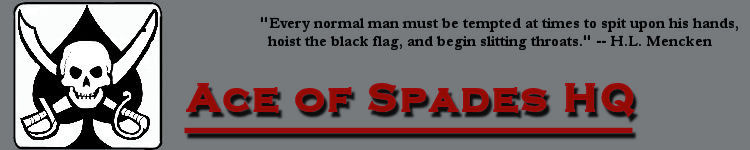Intermarkets' Privacy Policy
Donate to Ace of Spades HQ!
aceofspadeshq at gee mail.com
Buck:
buck.throckmorton at protonmail.com
CBD:
cbd at cutjibnewsletter.com
joe mannix:
mannix2024 at proton.me
MisHum:
petmorons at gee mail.com
J.J. Sefton:
sefton at cutjibnewsletter.com
Tuesday Overnight Open Thread - February 17, 2026 [Doof]
Battle of the Oranges Cafe
Antifa-Affiliated Group Stomps a Normal Peaceful Student to Death in Lyon, France
Microsoft AI CEO: Most White-Collar Jobs Will be "Automated by AI" Within Ten Years
I Mean, Within Twelve to Eighteen Months
Stephen Colbert Involved in Yet Another Leftwing Propaganda Hoax
Jesse Jackson Departs This Mortal Coil to Shake-Down Heaven and Demand God Give $300,000 p.a. Jobs to His Retarded Cousins and Staffers
Palestinian Activist in NYC Calls for Dogs to be Banned as "Indoor Pets" -- No Longer Permitted Inside People's Private Apartments -- Because They are "Unislamic" and "Dirty"
Yet Another "Trans" Mass Shooting the Media Will Pretend Was Perpetrated by a "Woman"
Operation PROTECT DONKEY-CHOMPERS: Leftwing Propaganda Media Goes Into Overdrive Claiming That AOC's Embarrassingly Incompetent Performance At Munich Was Akshually "Cogent" and Critics Are Just "Microscopically Dissecting" Her "Message"
Jim Sunk New Dawn 2025
Jewells45 2025
Bandersnatch 2024
GnuBreed 2024
Captain Hate 2023
moon_over_vermont 2023
westminsterdogshow 2023
Ann Wilson(Empire1) 2022
Dave In Texas 2022
Jesse in D.C. 2022
OregonMuse 2022
redc1c4 2021
Tami 2021
Chavez the Hugo 2020
Ibguy 2020
Rickl 2019
Joffen 2014
maildrop62 at proton dot me
Sunday Book Thread: Kindle Fire Review
Okay, so here it is: my review of the Amazon Kindle Fire.
I'll give you the conclusion first: I like it. I don't love it, but I like it. (You can jump to the end of the review for a fuller qualification of this judgement.)
This is a nicely built but very plain unit. It's meant to do one thing: access your digital content on Amazon. (And to surf the web a bit.) It's really just an electronic window into Amazon's store; it's not meant to be a fully-fledged tablet computing device.
I've had a few days to use the Fire, and one thing stands out above all -- I got exactly what I expected to get. The Fire is a dense little monolith of black plastic and glass (with a rubberized back) that is featureless except for three little indentations along the bottom edge that expose a headphone jack, a mini-USB port (for both data and power), and a power button. That's it. [EDIT: There are also two little speakers set into the top of the unit.]
The unit really needs a hardware "home" button. I mean, it really needs one. The navigation keys (home, back, search, options) are generally hidden when you're reading or watching a movie, and it's not obvious what you're supposed to do to get back to the home screen. (When reading a book, for example, you have to finger-press in the center of the screen to bring up the menu; if you press too close to either edge, you simply turn the page.) If you want to change the volume, you have to bring down the "settings" menu, and while this isn't too burdensome for me, some hardware volume buttons might be nice as well.
This unit is WiFi only (no 3G), and so far the network aspects have worked just fine. I can download or stream content speedily, and the unit came pre-configured to access my Amazon account. All my "cloud" media -- books, movies, TV shows, music -- were present and could be easily accessed. I found streaming my media to be convenient, but if you want to download your media to the local storage and consume it later (if you're out of WiFi range, for example), you can do that as well. The internal memory is fairly limited, though: 8GB, of which about 6GB is available for storage. This gives you ample room for books, but for movies and TV shows you may find yourself getting squeezed. And there's no option to expand the storage: no SD card slots or anything. What you see is what you get -- and it's all you get.
When you turn the unit on, you get a customized Amazon version of the Android smartphone/tablet operating system. My unit immediately updated itself the first time I turned it on, and then took a terrifyingly long time to install the update and reboot -- I thought it was bricked. But after several minutes it booted into Amazon's "home" screen, a "carousel" view of all of your recently-browsed items (books, movies, music, etc.)
Using this carousel metaphor for the home screen is interesting, and might prove to be useful if you tend to hop around a lot in your media collection. I found the "favorites" shelf underneath the carousel more useful as I tend to only have three or four things going at a time. One thing about this carousel view: it tends to be a little bit too responsive to finger swipes and not responsive enough to finger presses. It's easy to zoom past something you're looking for, and it sometimes takes me two or three tries to finger-press the one I want. (The entire UI sometimes suffers from laggy finger-press response, but that's an Android thing: I have the same issue with my smartphone.)
Along the top of the home screen, you see the following menu items: "Newsstand" (magazines and newspapers), "Books", "Music", "Video", "Docs", "Apps", and "Web".
Each media-specific area continues the "shelf" UI metaphor that Amazon uses on the main screen, but the sub-screens do not use the "carousel" navigation: instead, the OS simply arrays icons in a list or grid. I actually preferred this layout to the "carousel" for navigation, but your tastes may vary. You can change the layout from grid to list from the options menu, and you can organize your books (for example) by Author, by Title, or by how recently-acquired the title is.
Each area also contains a "Store" menu which takes you directly to Amazon's storefront. This is where the power of the Kindle Fire really comes into play, and is where Amazon's strategy becomes clear: they want to make buying and consuming digital content so easy and fast that people will do it on impulse. I actually found the Amazon store on the Fire to be nicer and better-organized than their huge mess of a website -- I'm probably going to use the Fire to buy stuff from Amazon from now on because I like the interface so much better.
But what if you want to play games or send emails or use a calculator or whatever? Well, the Fire is really just an Android device underneath, and Amazon includes their Android Market app. You can get your Angry Birds, your Fruit Ninja, your calculator, your notepad, or pretty much anything else you want. And the built-in email client worked just fine with my Google Mail account. Amazon does filter out some apps (probably those that compete with the built-in apps), but I found the app selection to include nearly everything I'd conceivably want on this device.
One thing that made me happy: the excellent ComiXology comic-book app has arrived on the Fire! If you enjoy reading comic books or graphic novels, the e-ink Kindle falls flat in this area. The Fire's ComiXology app works fine (just like the iPad version) and -- like your Kindle books -- can store comics locally or "in the cloud". (When you read a comic it gets stored locally, though, and if you read a lot of comics I could see the local storage space getting used up pretty quickly.) The 7-inch screen is pretty small for the amount of detail on a comic-book page, but ComiXology has a feature called "Guided View" that works well -- it's a special zoom-and-navigate mode that works pretty well.
Video...is video. Amazon uses Android's plain-jane video viewer, but no-frills is exactly what I want with video. The video starts up, the menus disappear, and the video fills the screen (with black bars on either side of it's not HD). You can load your own video on the unit, but oddly enough it doesn't appear in the "Videos" area; you have to go to "Apps" and look in the "Gallery" app to find your non-Amazon video stuff. And as far as I can tell, only H264/MP4 video will play.
The Music app is Amazon's custom MP3 store/player app. You can stream your owned music to the device, or store your own MP3's in Amazon's cloud and play them back. You can also just put your MP3's directly on the device by hooking up the unit up to the USB cable.
The new "Silk" web-browser has been rather over-sold by Amazon as a faster alternative to other tablet's web-browsers. It works fine, but it's no faster than any other smartphone browser, as far as I could tell. Maybe that will change over time as more people "train" Amazon's server-side software to load pages faster. The web browser also crashed a lot in my usage, especially on Flash-heavy sites.
But when all is said and done, the Fire is a Kindle and therefore has reading books as one of its main functions. How well does it do at that? Well, first of all, if you have Kindle software loaded on another Android device like your smartphone, this app will look familiar: it's the same Android reader used on other devices. It's not fancy -- in fact, I was expecting more gee-whiz stuff -- but it does just fine. The app gets out of the way and just lets you read your book. You can increase and decrease the font-size, set bookmarks, etc. One thing I like about the e-ink kindle better than the Android reader is that you can navigate to a word and bring up the dictionary -- I haven't found a way on the Android app to do that yet. I do like the Fire's presentation of the full-color book covers, though -- it's often easier to find the book I want by the cover than by the title, and that's not a viable option on the e-ink Kindle.
NOTE: I used Barbara Tuchman's The Guns of August as my testbed for reading on the Fire, and the book is excellent. Recommended.
CONCLUSION
Like I said: I like it, but I don't love it. Yet.
If you're already an Amazon customer (especially if you're a Prime member), this unit has a lot to recommend it. If you don't shop at Amazon much, it's probably better to look elsewhere -- like at the Barnes and Noble Nook Tablet, or at one of the cheaper Android tablet computers now flooding the market.
It's got some warts. The unit really, really needs -- at minimum -- a hardware "home" button below the screen. Amazon's special "flavor" of Android needs a bit more cooking, particularly in the area of security and UI navigation. (If you have kids who have access to your Kindle, they could run you broke in nothing flat by using the "one-click purchase" button. You can prohibit this, but it's not easy to do and Amazon doesn't explain very well.) I remember feeling the same way about the first e-ink Kindle that came out, though, and it proved so useful that I grew to depend on it in spite of the limitations and glitches. I fully expect Amazon to bring out an improved Kindle Fire in six months or so -- they've proven to be very willing to listen to customer feedback.
It'll be interesting to see how many returns Amazon ends up getting from all the pre-orders. I think that a lot of people who jumped on the deal as a cheap way to get an Android tablet are going to be disappointed, as are people who aren't already pretty heavy users of Amazon's store. This isn't a general purpose tablet, nor is it a cheap low-spec iPad. This is a custom "window" into Amazon's digital store, a compact media-consumption device. In that role, it works very well...but you have to know what you're getting before you order one.
As long as you understand what the unit is (and what it isn't), $200 is an absolute steal of a deal.
OTHER REVIEWS
If you want to read other reviews that have associated video and photos, you can look here or here or here or here (Mossberg's WSJ review).
Krebs v Carnot: Epic Battle of the Cycling Stars (TM): "[i] Not a bad day for a big day, a day I never th ..."
Skip: "That was a wasted 2 hours ..."
Krebs v Carnot: Epic Battle of the Cycling Stars (TM): " It appears that we are in the midst of that myst ..."
Krebs v Carnot: Epic Battle of the Cycling Stars (TM): "[i] every major model gets dramatically worse the ..."
Biden's Dog sniffs a whole lotta malarkey, : "every major model gets dramatically worse the long ..."
Biden's Dog sniffs a whole lotta malarkey, : "To the one who always says it's not gonna happen, ..."
Past my expiration date: "Well! That deescalated quickly. ..."
Alberta Oil Peon: "Got watching some gun vids on Youtoob. Bedtime now ..."
Sock Monkey * sporting my Andrew Breitbart attitude : "Early morning Skip? ..."
Skip: "Insomnia portion of the nigh5 ..."
Braenyard - some Absent Friends are more equal than others _: "Bar's closing early tonight. Saunters on down th ..."
Tuesday Overnight Open Thread - February 17, 2026 [Doof]
Battle of the Oranges Cafe
Antifa-Affiliated Group Stomps a Normal Peaceful Student to Death in Lyon, France
Microsoft AI CEO: Most White-Collar Jobs Will be "Automated by AI" Within Ten Years
I Mean, Within Twelve to Eighteen Months
Stephen Colbert Involved in Yet Another Leftwing Propaganda Hoax
Jesse Jackson Departs This Mortal Coil to Shake-Down Heaven and Demand God Give $300,000 p.a. Jobs to His Retarded Cousins and Staffers
Palestinian Activist in NYC Calls for Dogs to be Banned as "Indoor Pets" -- No Longer Permitted Inside People's Private Apartments -- Because They are "Unislamic" and "Dirty"
Yet Another "Trans" Mass Shooting the Media Will Pretend Was Perpetrated by a "Woman"
Operation PROTECT DONKEY-CHOMPERS: Leftwing Propaganda Media Goes Into Overdrive Claiming That AOC's Embarrassingly Incompetent Performance At Munich Was Akshually "Cogent" and Critics Are Just "Microscopically Dissecting" Her "Message"
Paul Anka Haiku Contest Announcement
Integrity SAT's: Entrance Exam for Paul Anka's Band
AllahPundit's Paul Anka 45's Collection
AnkaPundit: Paul Anka Takes Over the Site for a Weekend (Continues through to Monday's postings)
George Bush Slices Don Rumsfeld Like an F*ckin' Hammer
Democratic Forays into Erotica
New Shows On Gore's DNC/MTV Network
Nicknames for Potatoes, By People Who Really Hate Potatoes
Star Wars Euphemisms for Self-Abuse
Signs You're at an Iraqi "Wedding Party"
Signs Your Clown Has Gone Bad
Signs That You, Geroge Michael, Should Probably Just Give It Up
Signs of Hip-Hop Influence on John Kerry
NYT Headlines Spinning Bush's Jobs Boom
Things People Are More Likely to Say Than "Did You Hear What Al Franken Said Yesterday?"
Signs that Paul Krugman Has Lost His Frickin' Mind
All-Time Best NBA Players, According to Senator Robert Byrd
Other Bad Things About the Jews, According to the Koran
Signs That David Letterman Just Doesn't Care Anymore
Examples of Bob Kerrey's Insufferable Racial Jackassery
Signs Andy Rooney Is Going Senile
Other Judgments Dick Clarke Made About Condi Rice Based on Her Appearance
Collective Names for Groups of People
John Kerry's Other Vietnam Super-Pets
Cool Things About the XM8 Assault Rifle
Media-Approved Facts About the Democrat Spy
Changes to Make Christianity More "Inclusive"
Secret John Kerry Senatorial Accomplishments
John Edwards Campaign Excuses
John Kerry Pick-Up Lines
Changes Liberal Senator George Michell Will Make at Disney
Torments in Dog-Hell
The Ace of Spades HQ Sex-for-Money Skankathon
A D&D Guide to the Democratic Candidates
Margaret Cho: Just Not Funny
More Margaret Cho Abuse
Margaret Cho: Still Not Funny
Iraqi Prisoner Claims He Was Raped... By Woman
Wonkette Announces "Morning Zoo" Format
John Kerry's "Plan" Causes Surrender of Moqtada al-Sadr's Militia
World Muslim Leaders Apologize for Nick Berg's Beheading
Michael Moore Goes on Lunchtime Manhattan Death-Spree
Milestone: Oliver Willis Posts 400th "Fake News Article" Referencing Britney Spears
Liberal Economists Rue a "New Decade of Greed"
Artificial Insouciance: Maureen Dowd's Word Processor Revolts Against Her Numbing Imbecility
Intelligence Officials Eye Blogs for Tips
They Done Found Us Out, Cletus: Intrepid Internet Detective Figures Out Our Master Plan
Shock: Josh Marshall Almost Mentions Sarin Discovery in Iraq
Leather-Clad Biker Freaks Terrorize Australian Town
When Clinton Was President, Torture Was Cool
What Wonkette Means When She Explains What Tina Brown Means
Wonkette's Stand-Up Act
Wankette HQ Gay-Rumors Du Jour
Here's What's Bugging Me: Goose and Slider
My Own Micah Wright Style Confession of Dishonesty
Outraged "Conservatives" React to the FMA
An On-Line Impression of Dennis Miller Having Sex with a Kodiak Bear
The Story the Rightwing Media Refuses to Report!
Our Lunch with David "Glengarry Glen Ross" Mamet
The House of Love: Paul Krugman
A Michael Moore Mystery (TM)
The Dowd-O-Matic!
Liberal Consistency and Other Myths
Kepler's Laws of Liberal Media Bias
John Kerry-- The Splunge! Candidate
"Divisive" Politics & "Attacks on Patriotism" (very long)
The Donkey ("The Raven" parody)